This is mostly for my benefit YMMV. Used for XPS13 and XPS15. Last run with Linux Mint Cinnamon 22
Things to go from blank machine to fully functioning work laptop.
Why not use machine images?
Because when you want to upgrade your OS image you have to do this anyway.
But this will break!
Indeed, and it does, a continuous labour of love. Ideas welcome!
OS install
- Download mint cinnamon x64 torrent
- Burn to USB stick
- Configure Dell XPS 13 to use AHCI mode (one time fix)
- Boot to stick with
F12 - Install mint
- Full disk encryption (LUKS), default whole disk partitioning
- Run updates and reboot
sudo apt update && sudo apt upgrade
Hibernate / hybrid sleep (unfinished)
Not working at moment, needs more research.
- Enable hibernate?
- Bigger swap?
Unfinished research into missing hibernation
- https://superuser.com/questions/1539378/what-size-swap-partition-will-allow-a-mint-19-3-installation-with-64g-ram-to-hib?noredirect=1&lq=1
- https://superuser.com/questions/1434301/enabling-hibernate-on-linux-mint-19-1?noredirect=1&lq=1
- https://help.ubuntu.com/community/SwapFaq
- https://unix.stackexchange.com/questions/568093/enable-hibernation-in-power-management
- https://dewaka.com/blog/2021/04/08/linux-mint-hibernate/
- https://www.fosslinux.com/45454/enable-hibernate-mode-linux-mint.htm
- https://askubuntu.com/questions/12383/how-to-go-automatically-from-suspend-into-hibernate
- https://www.reddit.com/r/linuxmint/comments/93ta9u/enable_hibernation_in_linux_mint_19_tara/
Packaged software install
- Bootstrap my dotmatrix package list my bootstrap file like this (don't laugh/cringe):
curl https://raw.githubusercontent.com/timabell/dotmatrix/main/software/bootstrap.sh | shThis installs my usual package list
Hardware
Video
- Disable nvidia GPU in favour of intel card
sudo prime-select intelBluetooth
Enable fast-connect etc for bluetooth keyboard/mouse.
zsh
- Switch to z-shell
chsh -s /usr/bin/zsh
Ref: https://askubuntu.com/questions/131823/how-to-make-zsh-the-default-shell/131838#131838
inotify
- inotify increase for:
echo fs.inotify.max_user_watches=524288 | sudo tee -a /etc/sysctl.conf && sudo sysctl -pFile sync with syncthing
- Run syncthing-gtk from system menu (auto-installs syncthing binary)
- Configure syncthing not to route over internet (no relay, no public discovery, no NAT traversal)
- Configure firewall-config
to allow syncthing
- Add manual service syncthing
- Allow tcp 22000 and 21027 udp
- Make home network use home zone
- Add syncthing to home zone
- Runtime to permanent
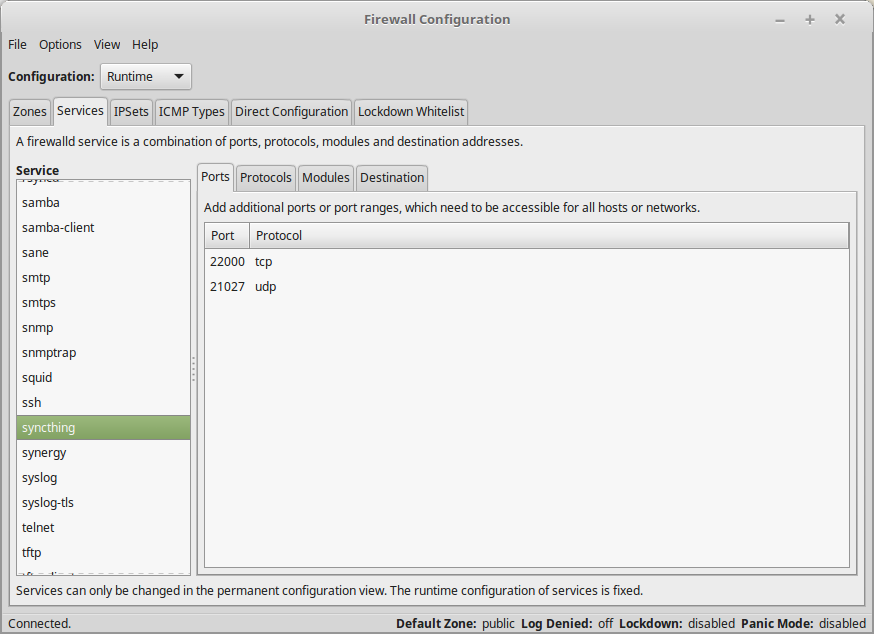
- Remove old install machine name from syncthing network
- Tell new and old devices about each other in syncthing
- watch
~/Documentsetc. magically sync (amazing)
All the things from dotmatrix
cd repo/dotmatrix/
bin/symlinks.sh
bin/install
software/delta.sh
# etcLink local git config
cd ~
ln -s ~/Documents/config/.gitconfig.localDesktop/system config
- Setup touchpad
- Set mouse and trackpad speed/acceleration to max
- Enable horizontal touchpad scroll
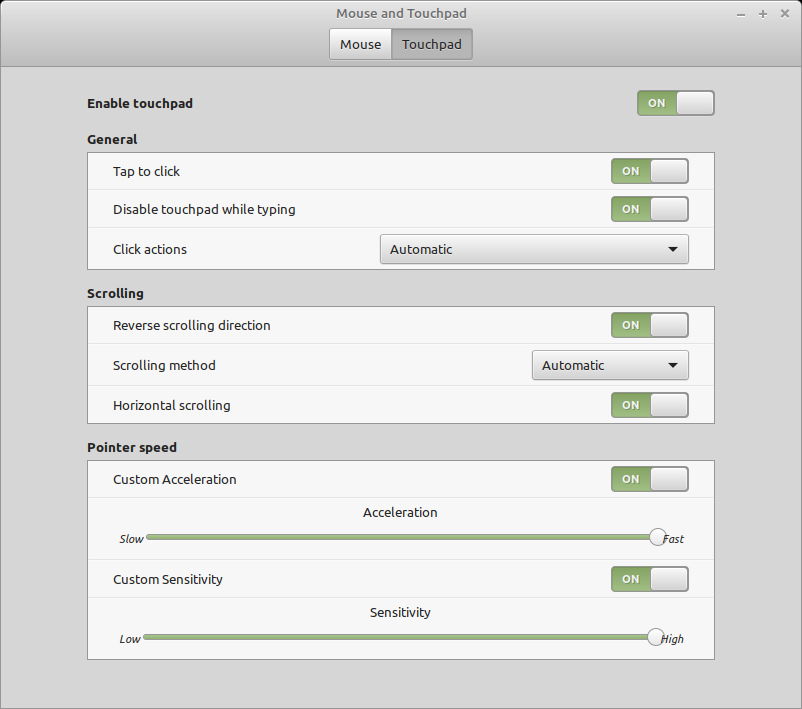
- Setup terminal colours and turn off transparency
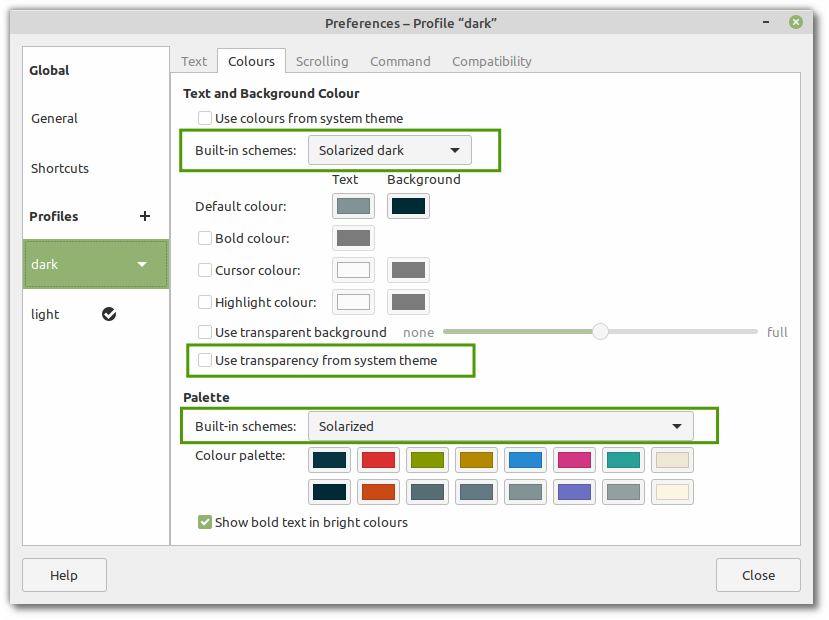
- Turn off all the system sounds and turn the volume down to 0%.
- Customize time in task bar to
📅 %a %e %b %Y 🕓 %H:%M:%S. - Lock screen with
Win+L- start > keyboard > system > lock screen (Windows user habits). - Turn on automatic updates in update manager preferences, and automatic obsolete kernal removal.
- Configure nemo file manager to always use list view.
- Add workspace switcher applet to taskbar.
Firefox
-
Sign-in to sync
-
Remove firefox tabs (because I use Tree Style Tabs)
cd ~/.mozilla/firefox/<profile_id_folder>/mkdir chromeecho '#TabsToolbar { visibility: collapse !important; }' >> chrome/userChrome.css- about:config >
toolkit.legacyUserProfileCustomizations.stylesheets>true - restart firefox
Reference: https://superuser.com/questions/1268732/how-to-hide-tab-bar-tabstrip-in-firefox-57-quantum#1268734
Startup list
- Menu > Startup Applications
- Adjust to current tastes
- Add additional startup apps:
- Syncthing GTK
Non-apt program installations
- Use Applets config to download and add Pomodoro timer in task bar.
- Install jetbrains toolbox
- Install flatpak apps from dotmatrix, sign in to them all
- Give flatpak access wider home folder access (for sending pics) with flatseal
- Install all the other things in dotmatrix/software
SSH
- Generate ssh key
ssh-keygen - Add public key to github
Postgres
XPS firmware updates
fwupdmgr get-devices
fwupdmgr get-updates
fwupdmgr updaterefs:
Shutter
- Change default save location to
~/tmp/shutter(new folder) - change filename to
shutter_%Y%-m-%d_%NN
Thunderbird
- Restore recent backup (from data sync)
asdf
- install asdf version manager for all the things (ruby, node, golang etc.)
NodeJs setup
asdf plugin-add nodejs
bash ~/.asdf/plugins/nodejs/bin/import-release-team-keyring
asdf install nodejs 8.16.1
node -vKeyring because nodejs packages are signed and validated https://github.com/asdf-vm/asdf-nodejs#install
Ruby
asdf plugin add ruby
cd some-project
asdf install
gem install bundler