Programs > .. R2 > SQL Server Configuration Manager Network config > Protocols > tcp/ip > enable & properties
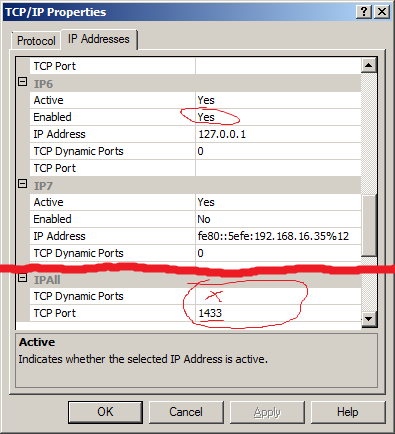
Clear the dynamic port under IPAll Set the TCP Port to 1433 (which is the standard sql server port).
You can then connect to "localhost" (with no instance specified) in management studio.
refs: