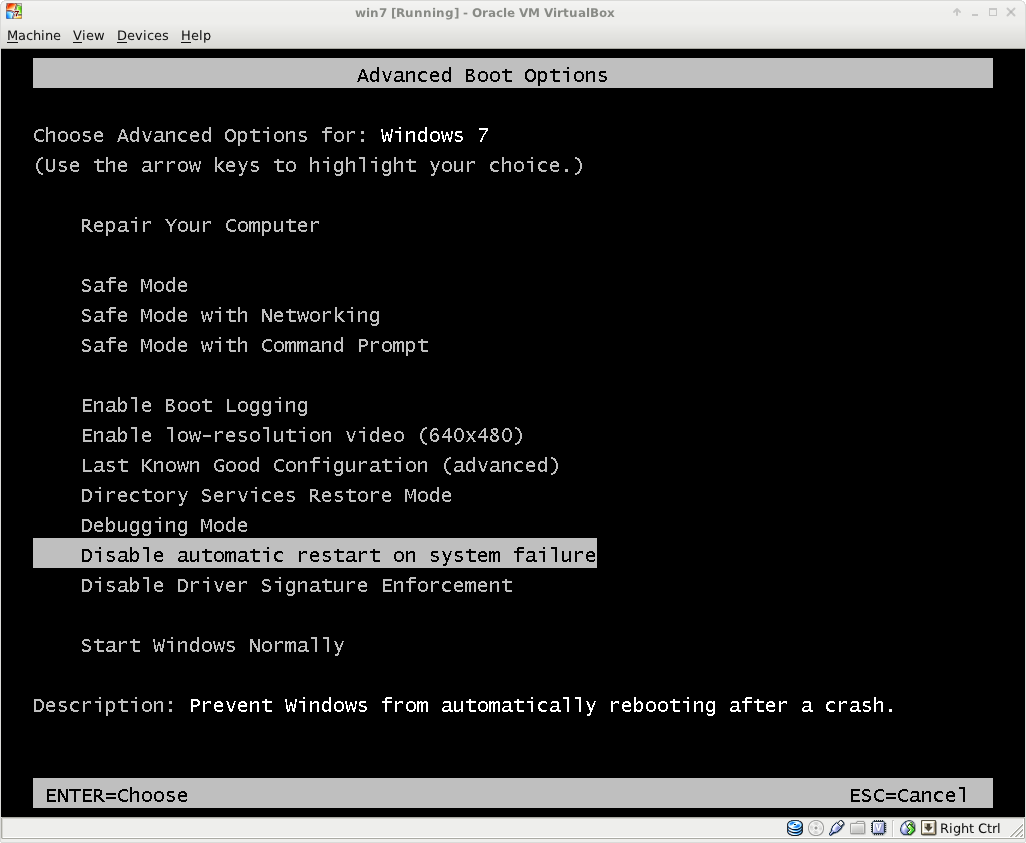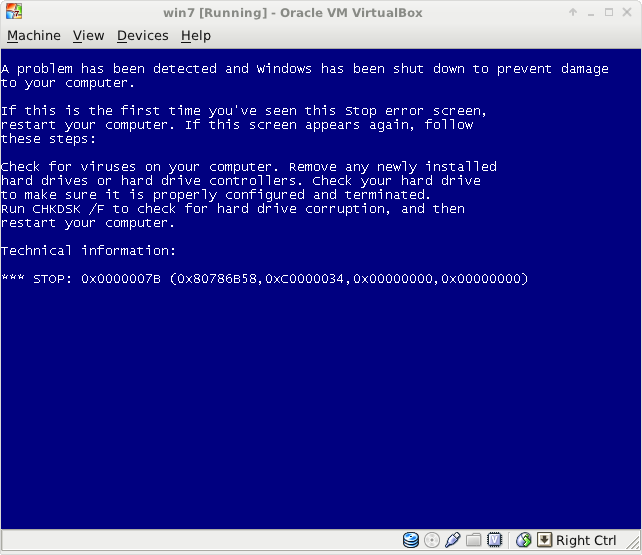This post is no longer necessary as microsoft now provide official virtualbox images, yay! http://www.modern.ie/en-us/virtualization-tools#downloads
Microsoft provide Virtual PC images for testing your website with IE. You can download them from http://www.microsoft.com/download/en/details.aspx?id=11575
Note that the XP image has no expired so is no use, it will reboot immediately after login.
I wanted to make use of the Win 7 / IE 9 image, however Virtual PC is unavailable on Linux. Fortunately VirtualBox can mount Virtual PC's disk images.
For me the image would get half way through booting windows, and then blue-screen (BSOD). I discovered that it was possible to get past this by removing the SATA controller the machine's settings, and instead adding the disk under the IDE controller. After that the machine booted successfully.
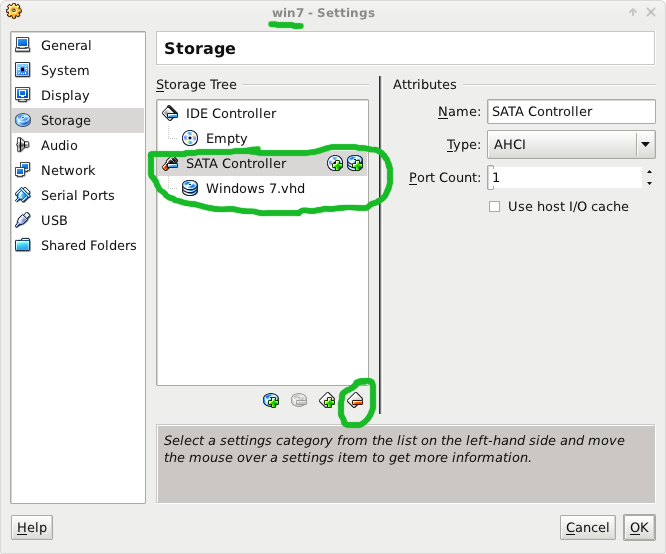
Capturing the BSOD, basically press F8 after a lot rebooting, and select "disable automatic restart on system failure" (ref: http://www.webtlk.com/2009/07/02/how-to-stop-windows-7-reboot-loop/)